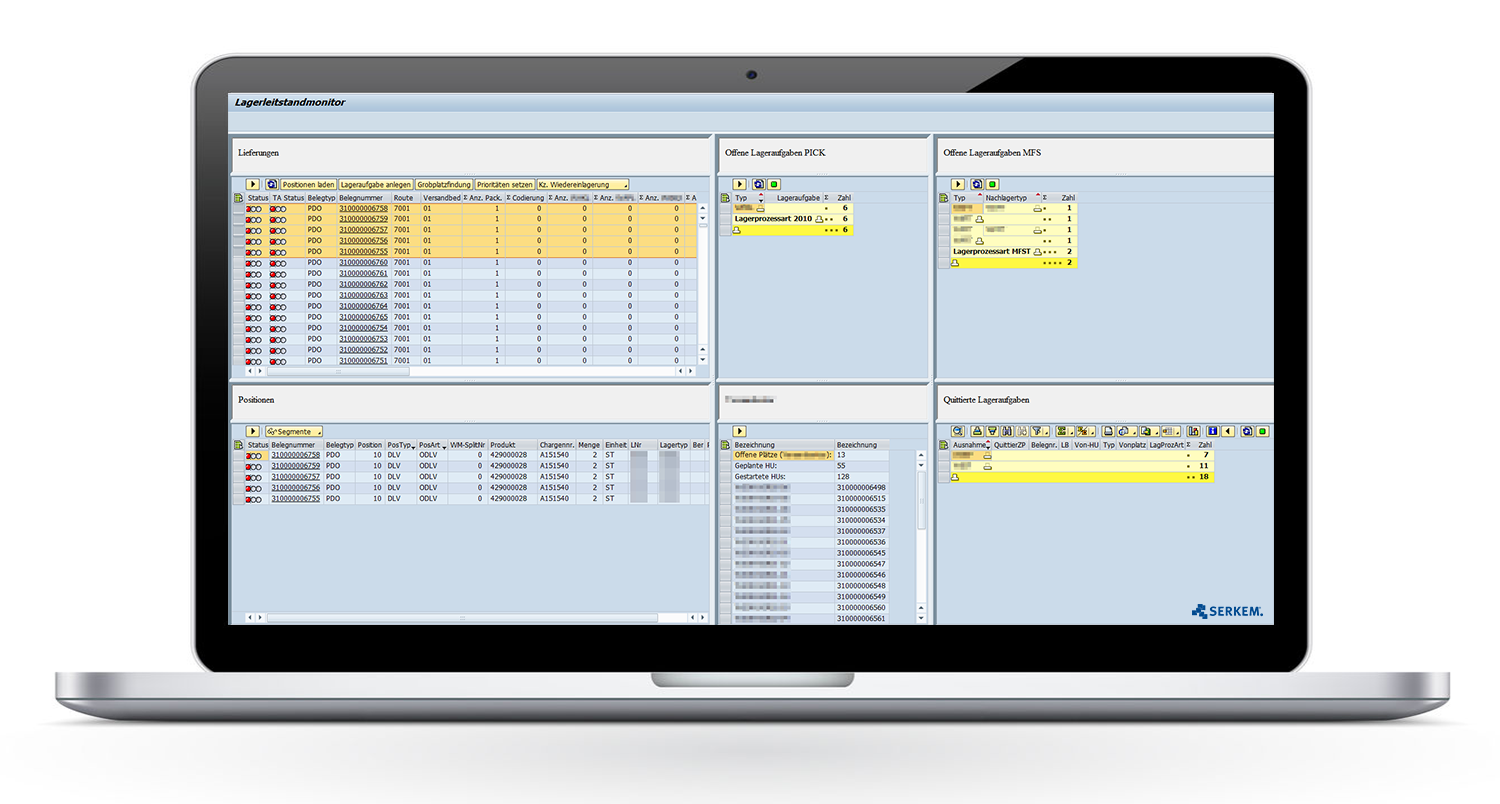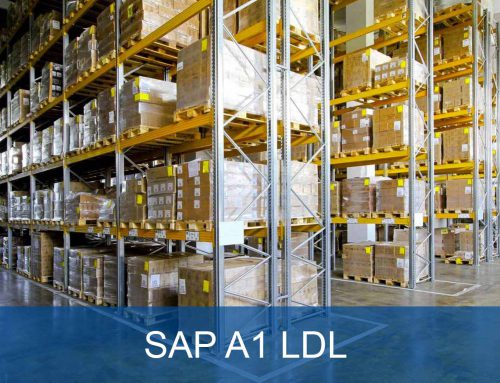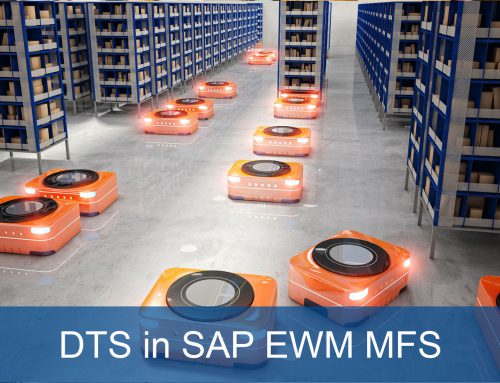SERKEM SAP EWM warehouse
control center
Transparency and an overview of all movements in the warehouse with the SAP EWM warehouse control center from SERKEM!
The SERKEM solution in detail
SERKEM SAP EWM warehouse control center
The SERKEM control station provides a complete overview of all key areas in your SAP EWM system and can be added as a template to your SAP EWM system. The control station covers the following basic functions, among others:
Selection screen
Selection screen of the SERKEM SAP EWM warehouse control center
First, a selection screen appears with multiple tabs. You can differentiate between deliveries, multiple open warehouse tasks, and confirmed warehouse tasks. The following selection criteria can be chosen for each respective tab.
Individual areas in detail
Areas of the SERKEM SAP EWM warehouse control center
Complete overview
Extract from our References
SEW-EURODRIVE
- Automation
- Turnover: 2,7 Mrd. € (2015/16)
- Employees: 16000 worldwide (2016)
AlzChem AG
- Chemistry
- Turnover: 295 Mio. €
- Employees: 1.400
AGCO
- Agricultural machinery
- Turnover: 9,96 Mrd. $ (2012)
- Employees: 20.320 (2012)
Further Information
Downloads
Arrange a live-demo
Here, you can register for your free and non-binding live demo. Schedule a session now, and our experts will demonstrate all the features live on the SAP EWM system.